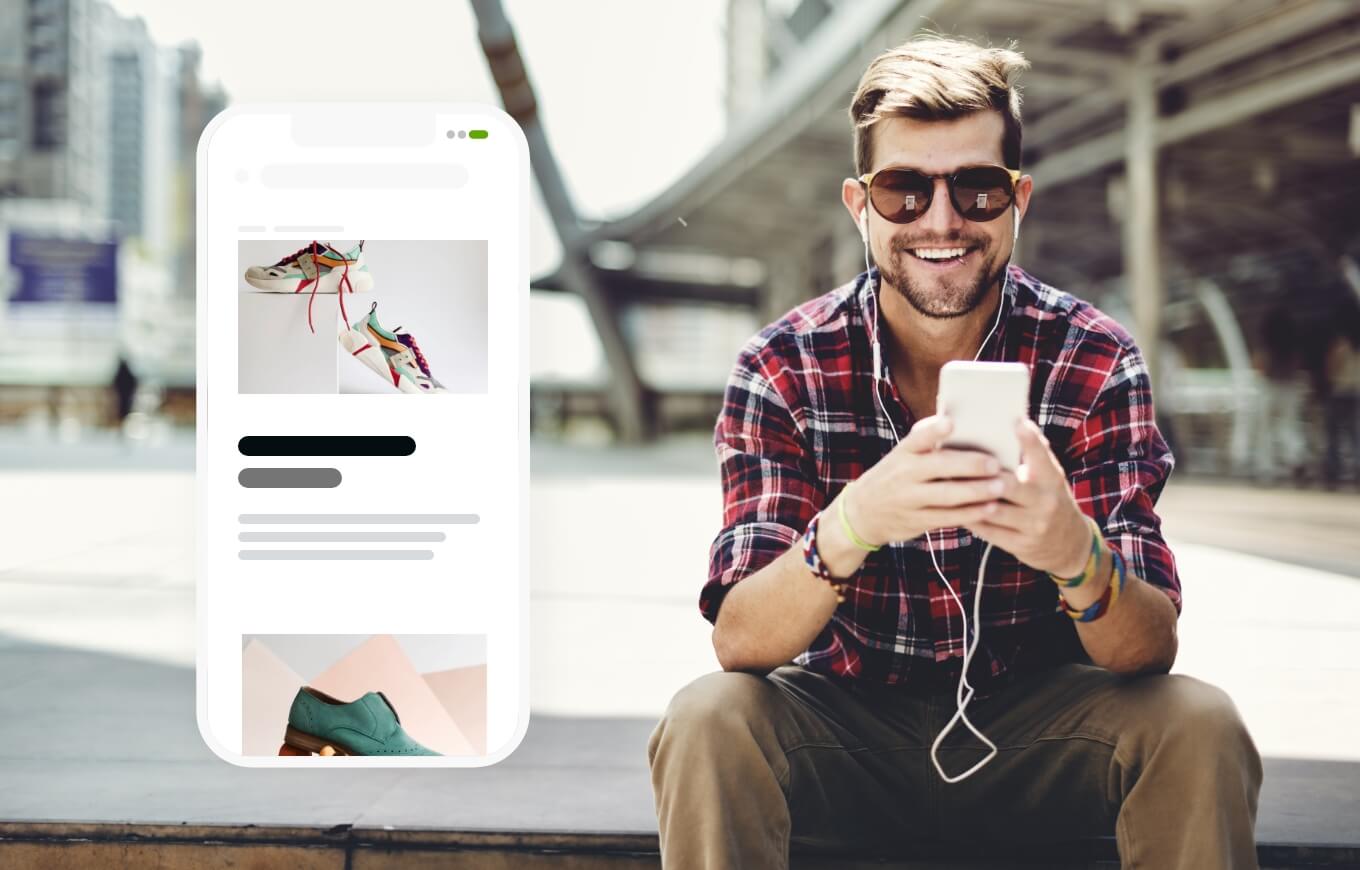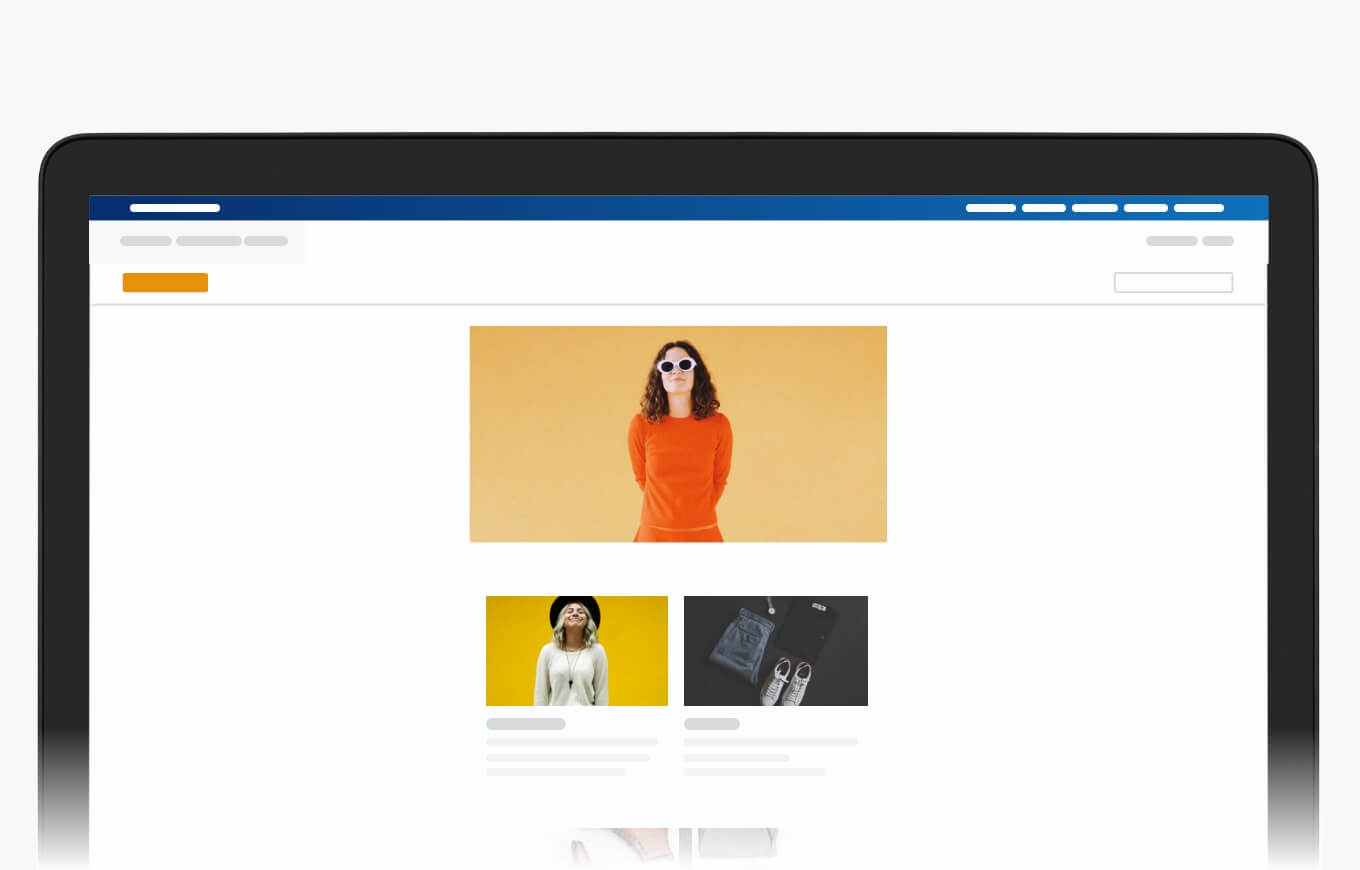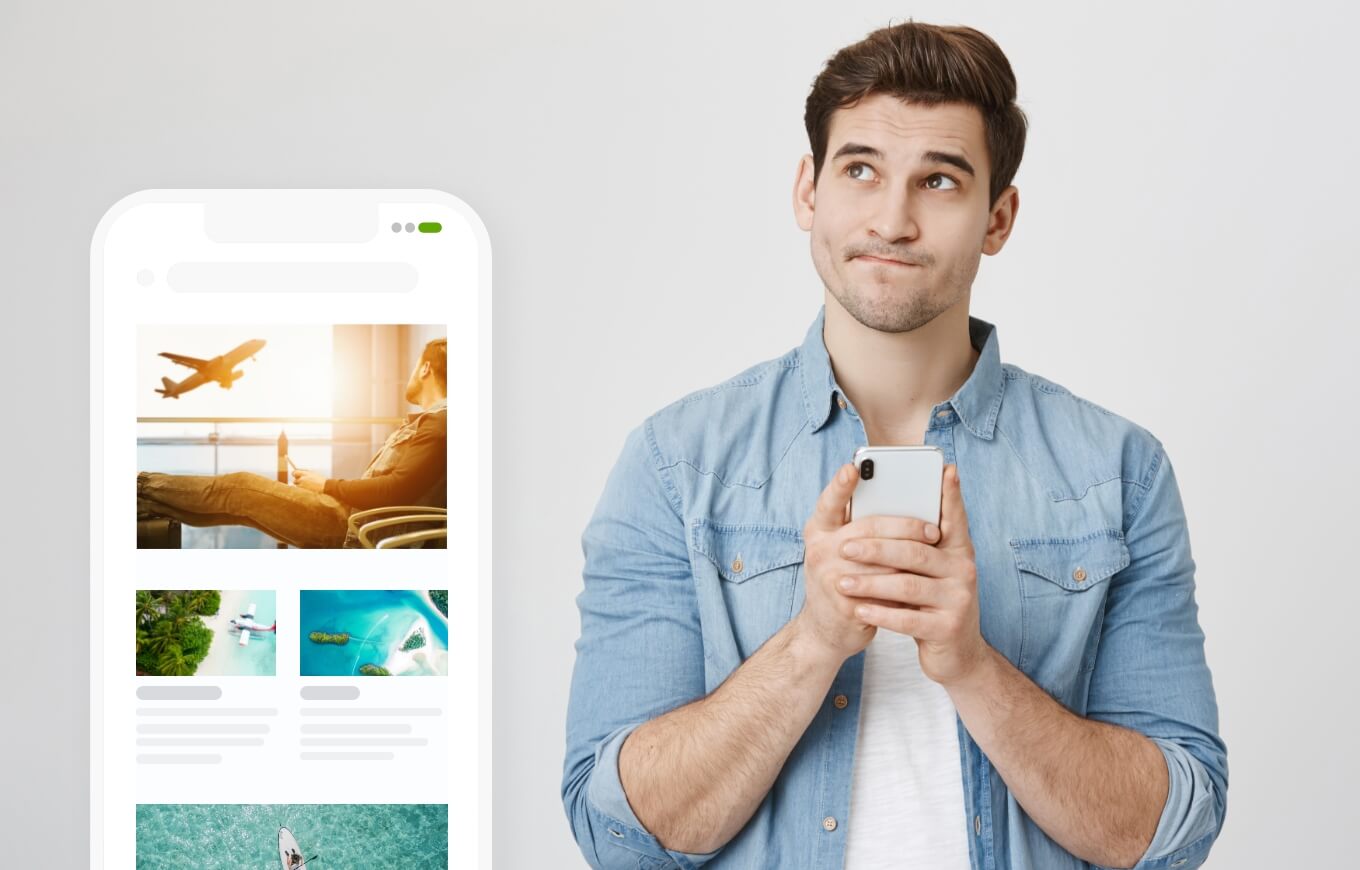Creating an email
Just like editing the pages on your ShoutCMS website, you can use Snippets to quickly assemble great-looking emails to test & send. Simply drag the designs onto your email editing space, adjust the content, and send a test email.
Email Snippets
How a browser reads code on a website is considerably different than how an email application reads the same code. For this reason, we recommend relying on the Snippets that come with your ShoutCMS website if you aren't familiar with coding emails from scratch.
- Create emails quickly
- Consistently promote your brand
Adding images
You can include images throughout your emails in the Mass Email builder. ShoutCMS will add the proper image links, so your images will always show up correctly in your recipient's email applications.
- Add interesting imagery
- Include banners if needed
Adding sender & recipient information
Before or after your email is designed, you'll want to make sure your sender & recipient fields are filled out properly. This will determine which account the email is coming from, and to what audiences the email is being sent to.
- Specify which account is sending the email
- Specify which groups, identifiers, and contacts you are sending to
|