Invoicing & Quoting
|

Make your life easier by using the invoicing & quoting tools offered within ShoutCMS. Create, send, and update professional documents from ShoutCMS. |
Getting paid with invoices, quotes, and moreGetting startedShoutCMS offers a variety of tools to help you generate professional, accurate invoices, quotes, orders, and more. All of these tools are accessible in the Store area of ShoutCMS. These tools will help you manage new leads, get paid faster, and grow your contacts. What's in this article: |
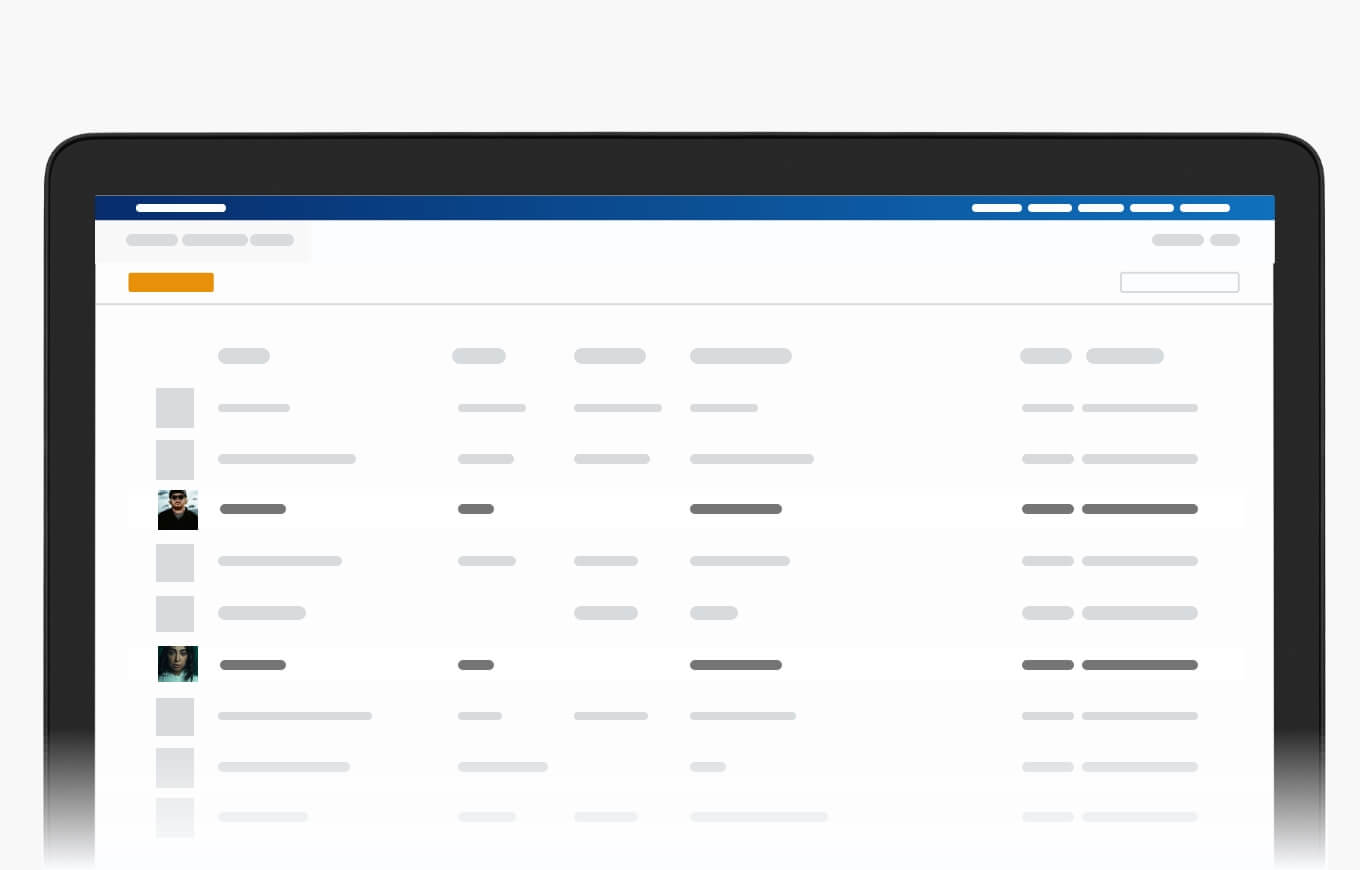
You can quickly generate an invoice or quote for one of your contacts within ShoutCMS. All of the documents you create can be easily searched and recorded. |
Creating an invoice or quoteWith just a few clicks, you can generate a professional invoice or quote from your ShoutCMS platform. Start by going to the Store area of ShoutCMS, and use the Create button. Once you've selected the type of document you want to create, you'll be able to start populating it line items & notes. InvoicesYou can quickly assemble the various line items to your invoices, adding any necessarily information, discount, and price information if applicable for each item. You can add as many line items as you need, and can be as detailed as needed. Once you're satisfied with your invoice, you can either send it directly to the contact, or create a viewable version that you can download as a PDF or print.
QuotesJust like invoices, you can put together quotes that you can easily send to any contact in your ShoutCMS platform. Getting paid, fastIf you are on the eCommerce hosting plan with ShoutCMS, you can configure your payment settings within your invoicing. This will allow your contacts to pay you directly, using a pay button that appears when the invoice is sent to the contact from ShoutCMS.
|
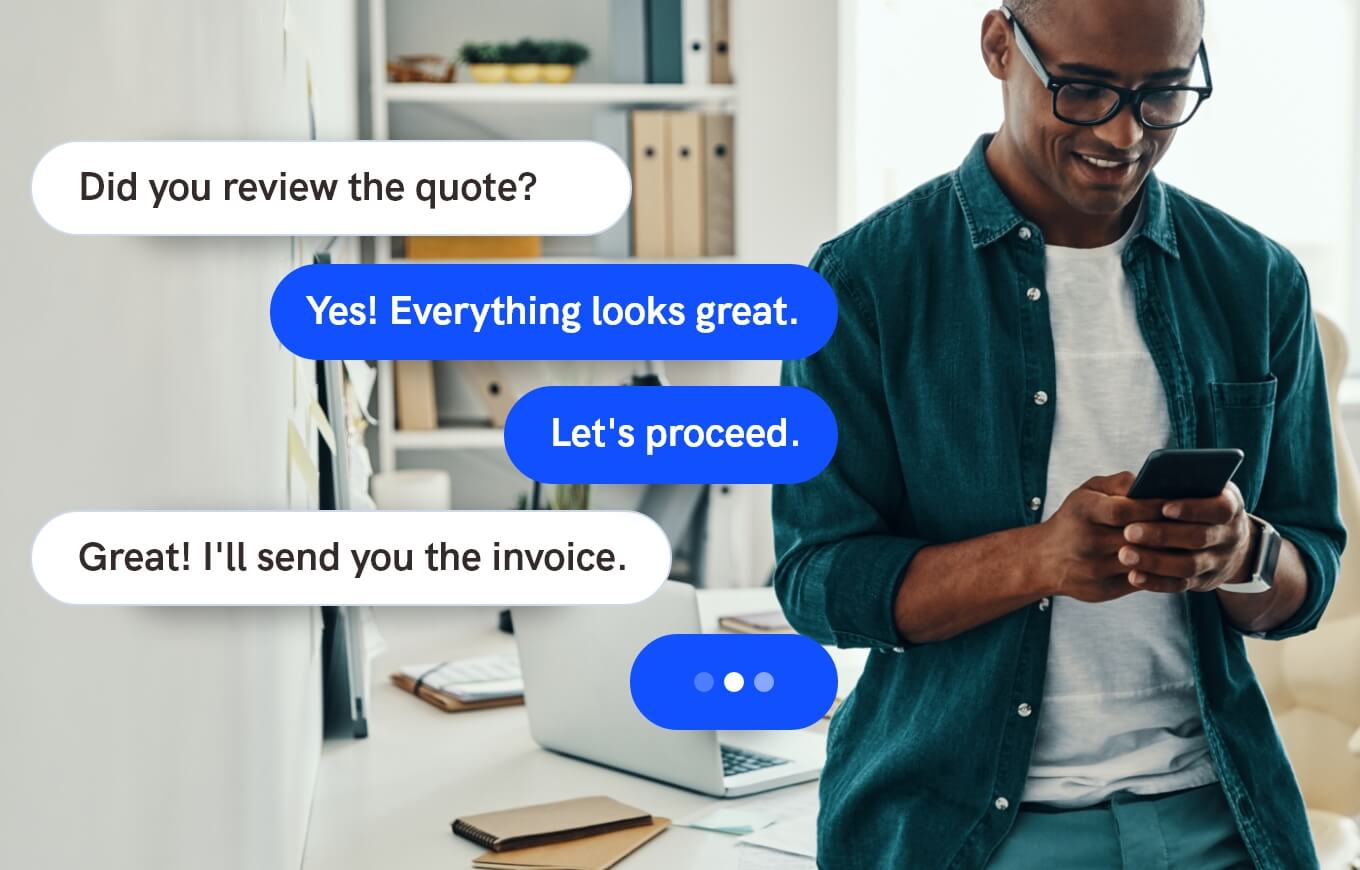
Offering services? Improve your customer services significantly with easier-to-use document creation tools offered in ShoutCMS. |

Conduct an advanced search, review your results, and export them. ShoutCMS makes it easy to retrieve the information collected through your website. |
It's never been easier to get startedStart your free 14 day ShoutCMS trial today. |

