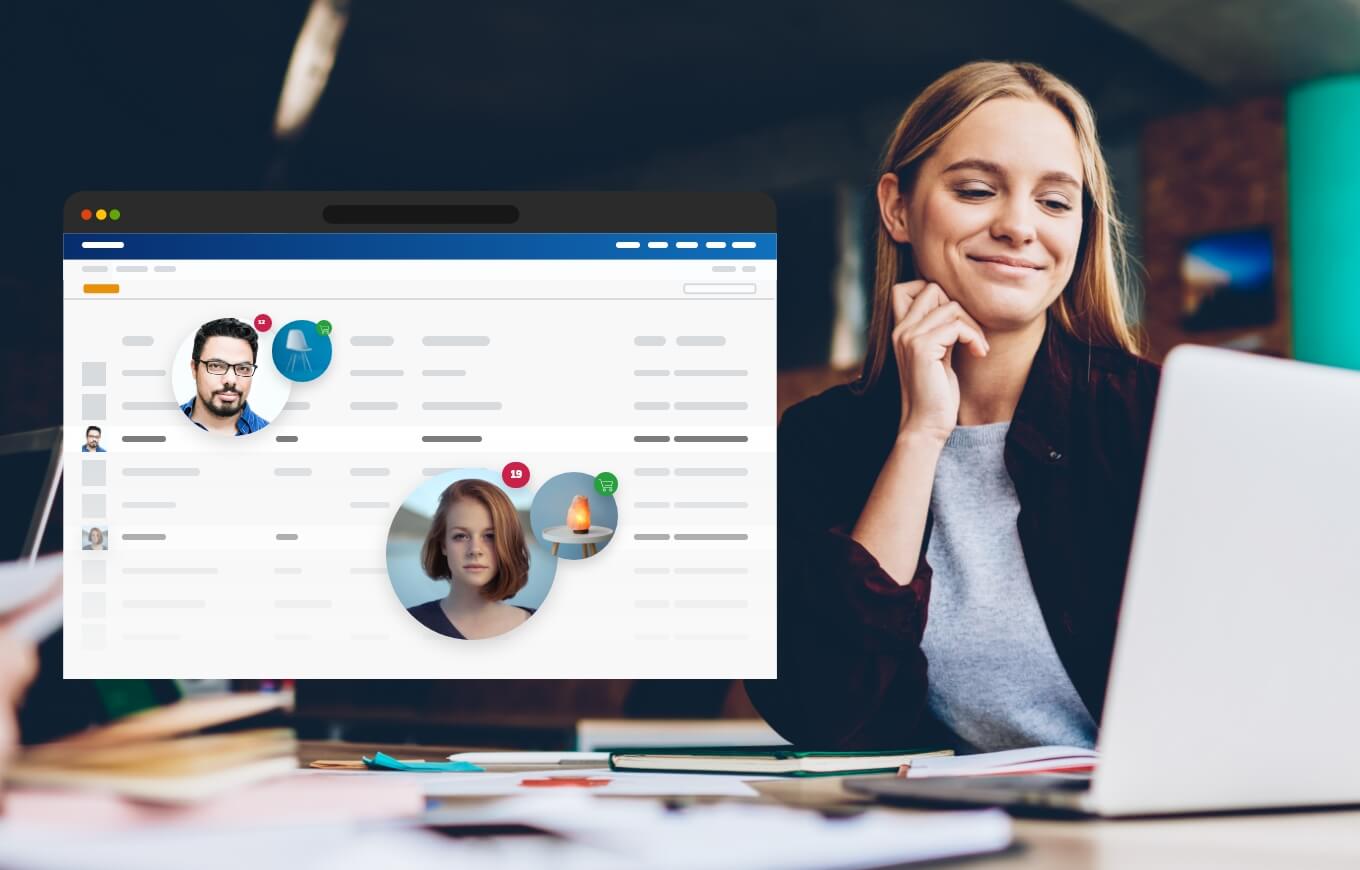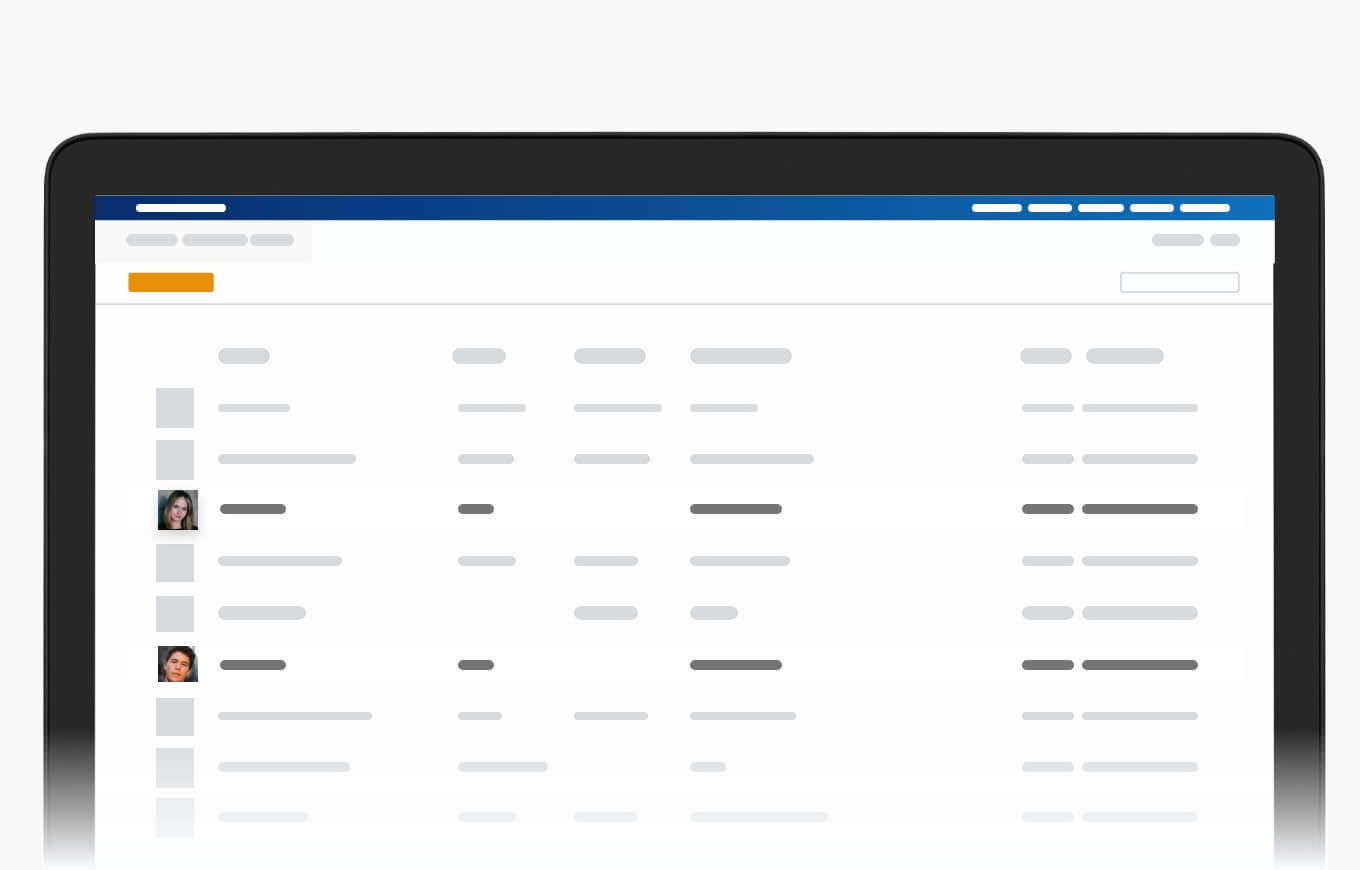Creating a new contact
You can either create new contacts manually, or set up registration forms that allow site visitors to create an account on your ShoutCMS website. To create a new contact manually, you'll need to navigate to the Contacts area of ShoutCMS, and use the Create button.
Contact information
When you create a new contact, you'll be prompted to fill out some fields about the information you have on hand for this individual. You can always return to a contact if you're missing any information, and you can modify a contact at any point.
Here are some common areas you'll want to fill out if possible:
- Name
- Email
- Phone number
- Which group(s)
- Which identifier(s)
More information regarding groups and identifiers are located further down on this page.
Appending files
If you have any relevant files or documents you've created for a contact, you can append them to the contact's profile in ShoutCMS. Documents you've generated within ShoutCMS will also appear under the contact's profile.
Username and password
When creating a new contact, you'll be required to provide them with a username and password. You can use the accompanying buttons to send a welcome email to the contact with their account credentials if needed.
|