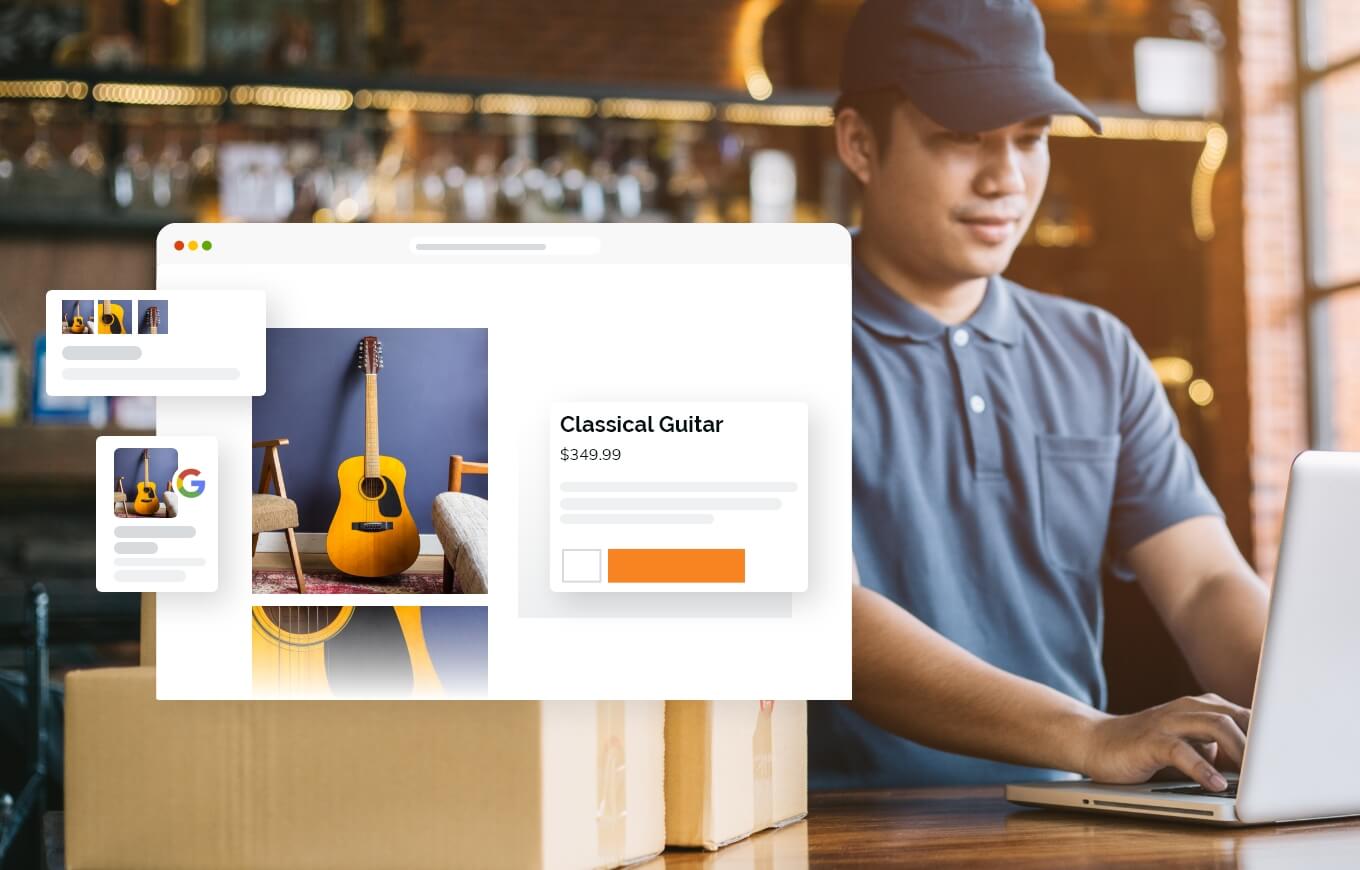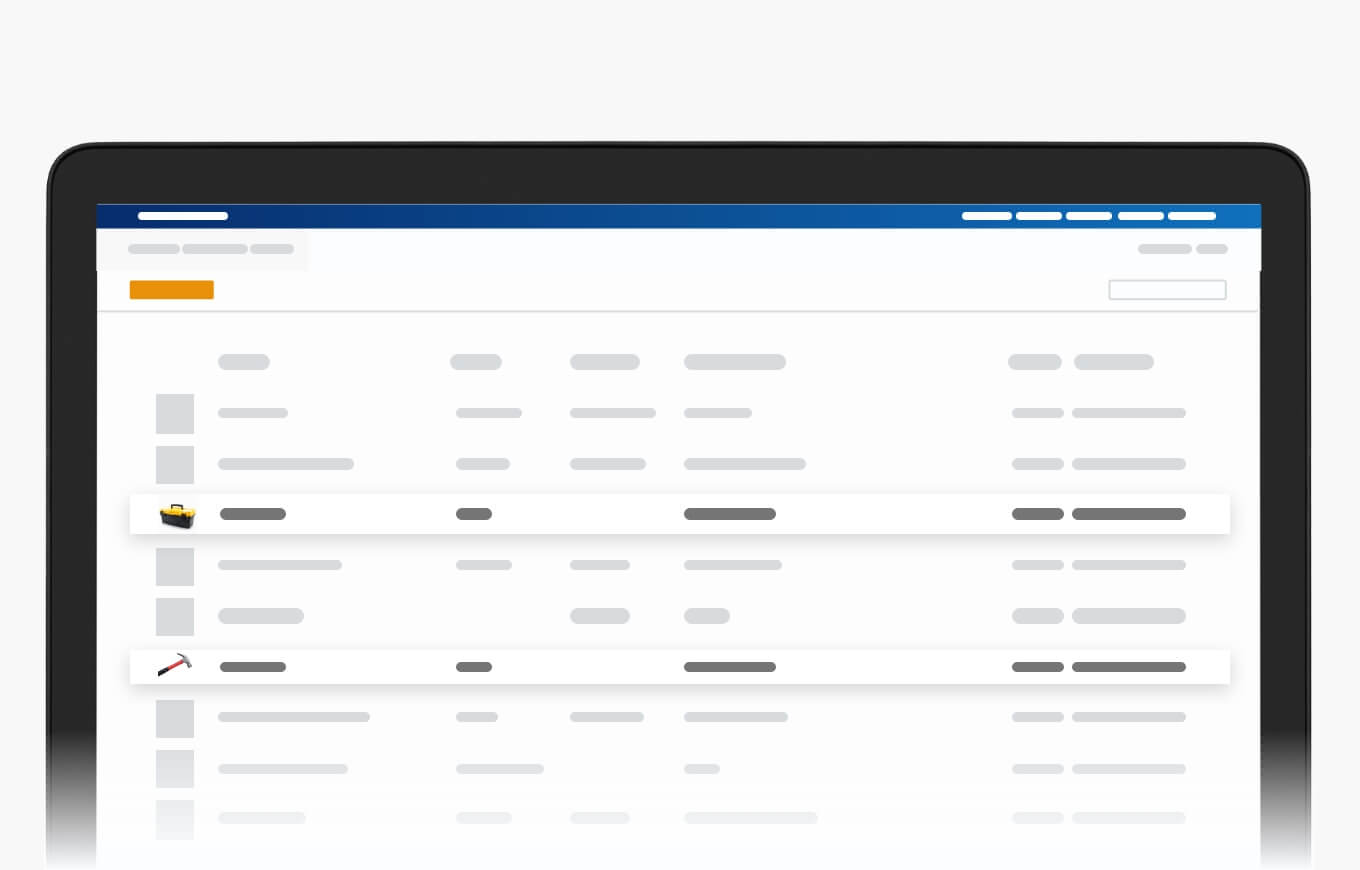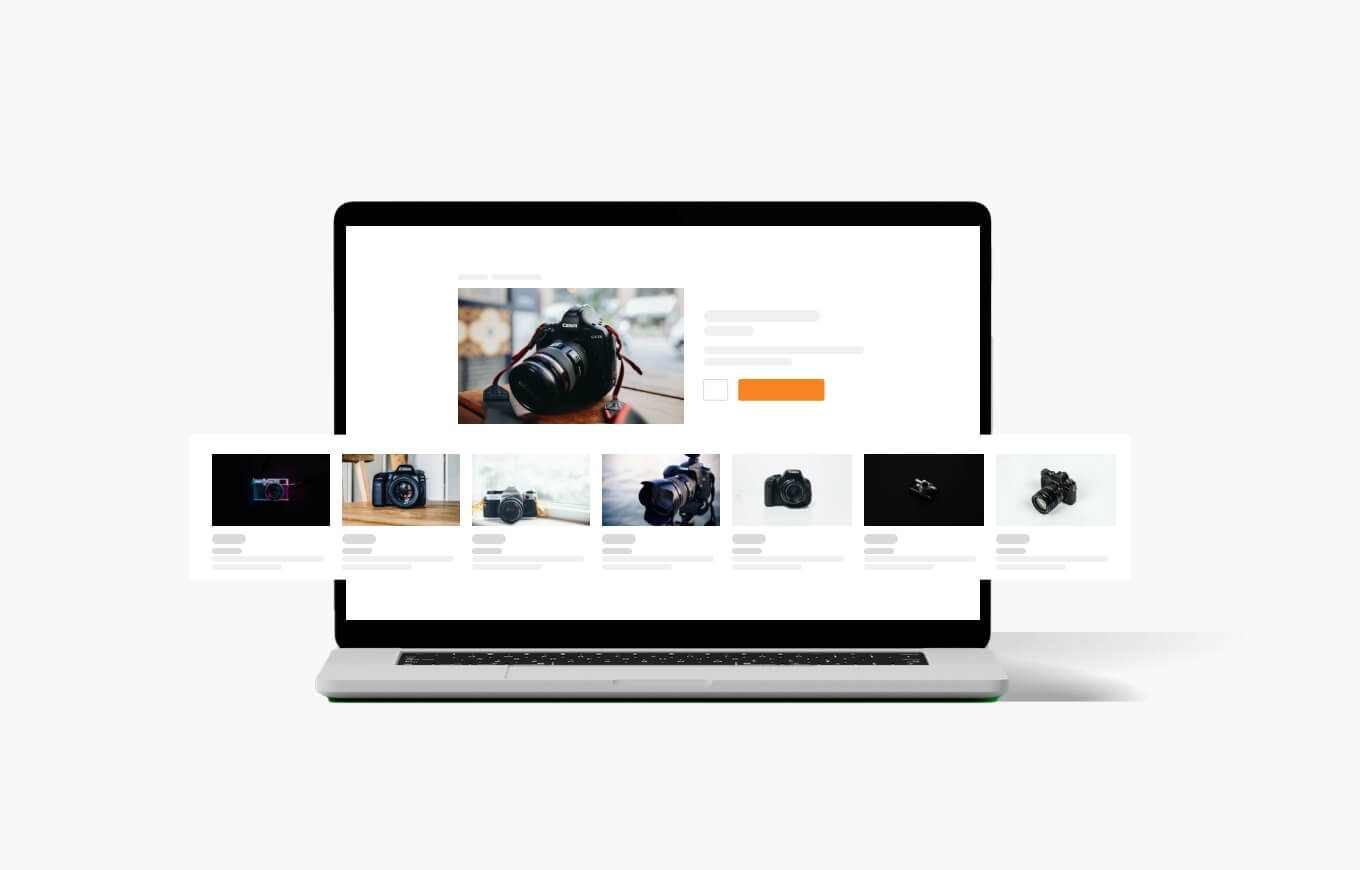Creating products
You can either create a new product from scratch, a template, or an import. Depending on what you're selling, you might want to pick a particular method that aligns with the time & energy you can spend on maintaining your online store.
For larger ShoutCMS sites, you'll likely want to be importing your products from a spreadsheet into your Online Store. For smaller sites, you might want to spend a little more time on each product - either creating them from scratch or from a template.
From scratch
Simply use the Create button from the Website area of ShoutCMS to get started. You'll then be able to add all of your product information and page content to your product page. Make sure you fill out all of the fields that pertain to your product before setting the page to be Live (you can set it to Hidden and work on it over time if needed).
Here are some key fields you want to fill out before publishing your product:
- Product Name
- Short Summary
- Product Price
- Featured Image
- Shipping Information
- SEO Information
Using templates
You can speed up the product creation process by creating and using templates within ShoutCMS. Through Snippets, you can assemble designs for your pages, dragging them onto new product pages you're working on. Alternatively, you can also Clone pages, by selecting the Clone option on a product, article, or page in ShoutCMS.
- Create product pages that you want to clone
- Create page content designs that you can reuse
- Adjust & customize content that you've templated
Doing a product import
From the Store area of ShoutCMS, you can use the Create button to import products. Follow the instructions provided, and upload your spreadsheet when you've added all of your product information. This will create the products you're uploading across your site in the areas you've specified.
- Quickly import hundreds or even thousands of products
- Make sure your spreadsheet is filled out correctly
- Follow all of the instructions & guides provided
|