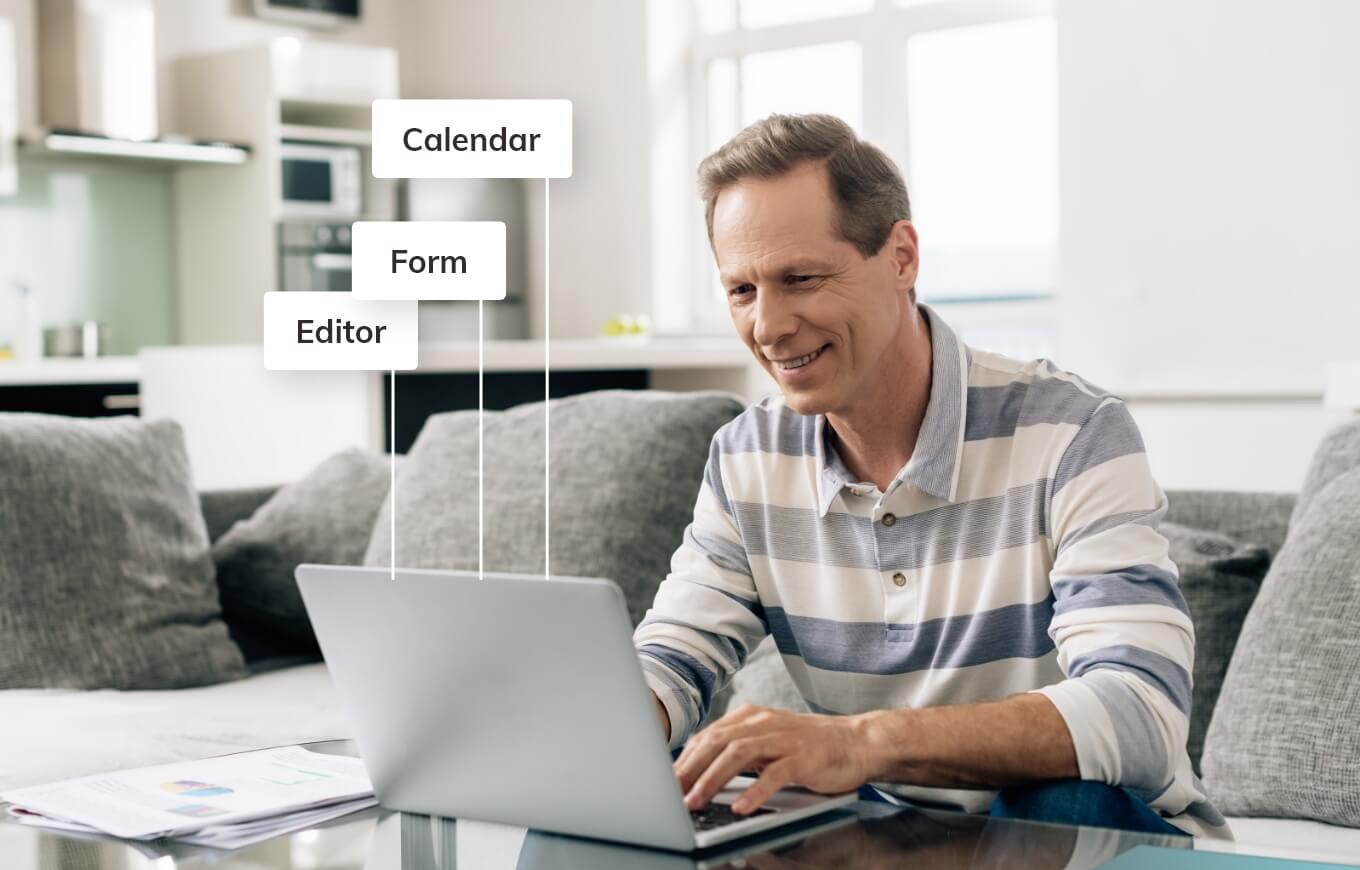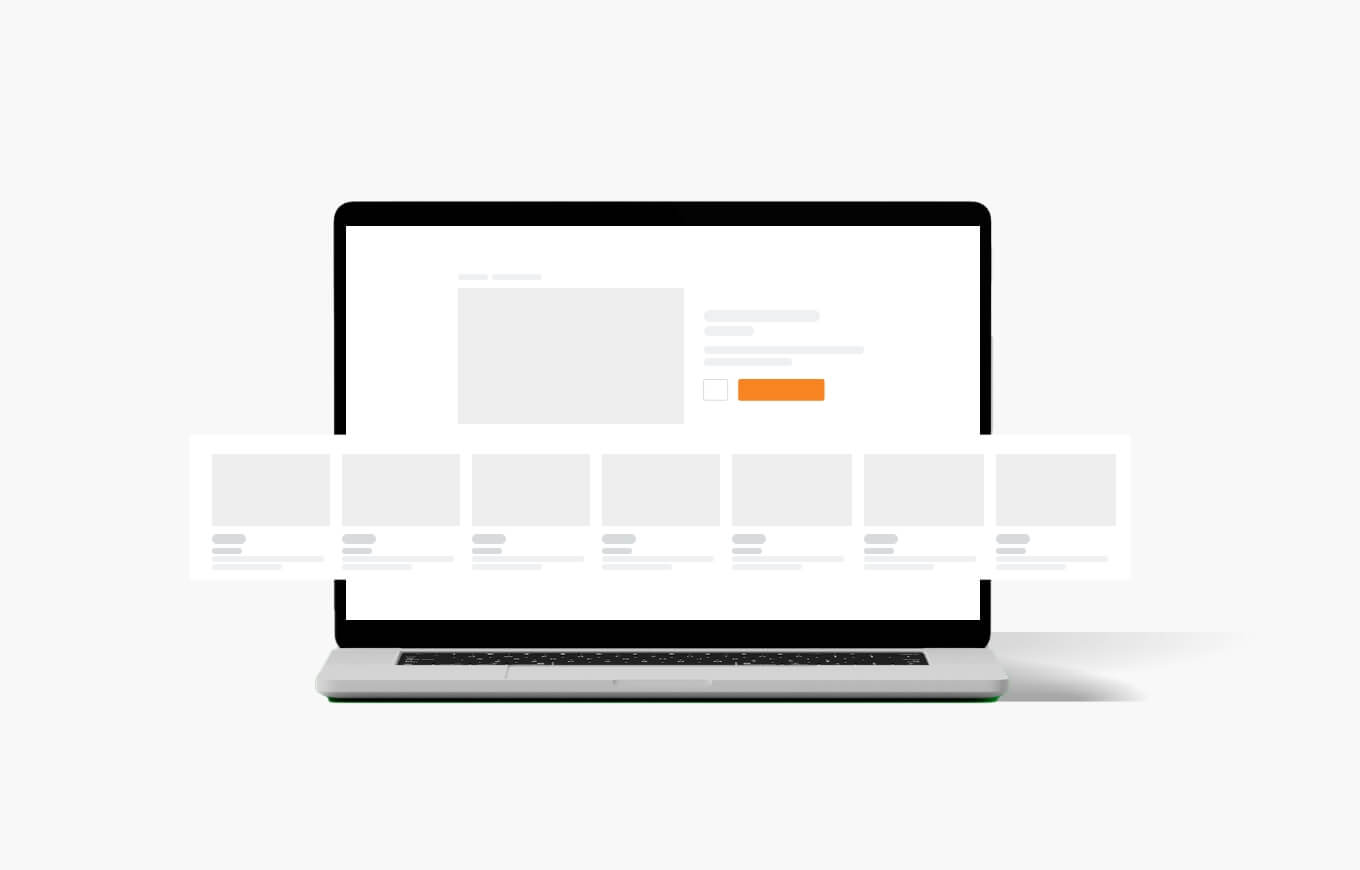Different Block Types
To compensate for the incredible variety of site content you might need to feature, we've designed and created lots of different Blocks for you to use across your ShoutCMS website.
Each Block is designed to be used alongside certain types of content, but we encourage you to experiment and get creative with how you use Blocks.
Skip ahead to using Blocks
Editor Block
This will likely be your most used Block on your ShoutCMS website. The Editor Block is used for adding image, text, and video content to your website.
- Drag and drop templates
- Visual page building & designing
- Source code view for advanced users
Related Content & Categories Blocks
Quickly append links to the other pages, articles, and products on your ShoutCMS website. These Blocks allow you to easily and consistently add secondary navigation across your site.
- Related content for specific pages
- Related category for areas on your website
- Pick and adjust the layout with just a few clicks
Form Block
Make it easier than ever to collect information your users want to share with you. Use the Form Block to append a form you've created to a page, article, or product.
- Add forms you've created previously
- Easily add surveys and signup forms to your site
- Changes to your forms automatically apply to your Form Blocks
Gallery Block
Need to showcase high quality imagery of your services, products, or even deals? The Gallery Block lets you add different types of galleries to your pages - with customizable layouts.
- Showcase your imagery easily
- Add banners with links to specific pages
- Quickly change between layouts
Files Block
Want to allow your site visitors to access downloadable files? Use the Files Block to quickly append downloadable files on your pages.
- Upload useful documents for your users
- Use the Files Block for product documentation
- Append manual application forms
User Block
Feature a contact in your ShoutCMS site on your page. The User Block lets you append a contact's information directly to a page.
- Make it easier for visitors to connect with your team
- Contact updates automatically apply to your User Blocks
- Further customize your intranet with staff users
Form Submissions Block
Showcase form submissions on a page for reviewing or sharing purposes. The Form Submissions Block lets you append and display form submissions on a page.
- Add front-end form submissions to your intranet area
- Get access to submissions without needing to log in
- Adjust the visibility to Admins if necessary
Tags Block
Feature the back-end tags on a page, product, or article to the front-end of the page. Use the Tags Block to quickly append tag links for your users to engage with.
- Make it easy for users to find similar content
- Make your categorization visible for users
- Adjustments to tags automatically update your Tags Blocks
Expandables Block
Got a lot to say? The Expandables Block lets you add an accordion or set of tabs for users to engage with, allowing you to display large amounts of information more efficiently.
- Showcase product information
- Keep your pages looking tidy
- Use embedded Editor Blocks to customize your expandables content
Calendar Block
Are events and dates an important piece of information for your website? The Calendar Block allows you to embed a fully functional calendar right onto your pages for users to engage with.
- Showcase upcoming events
- Feature important dates for users
- Quickly update & adjust your calendar contents
|