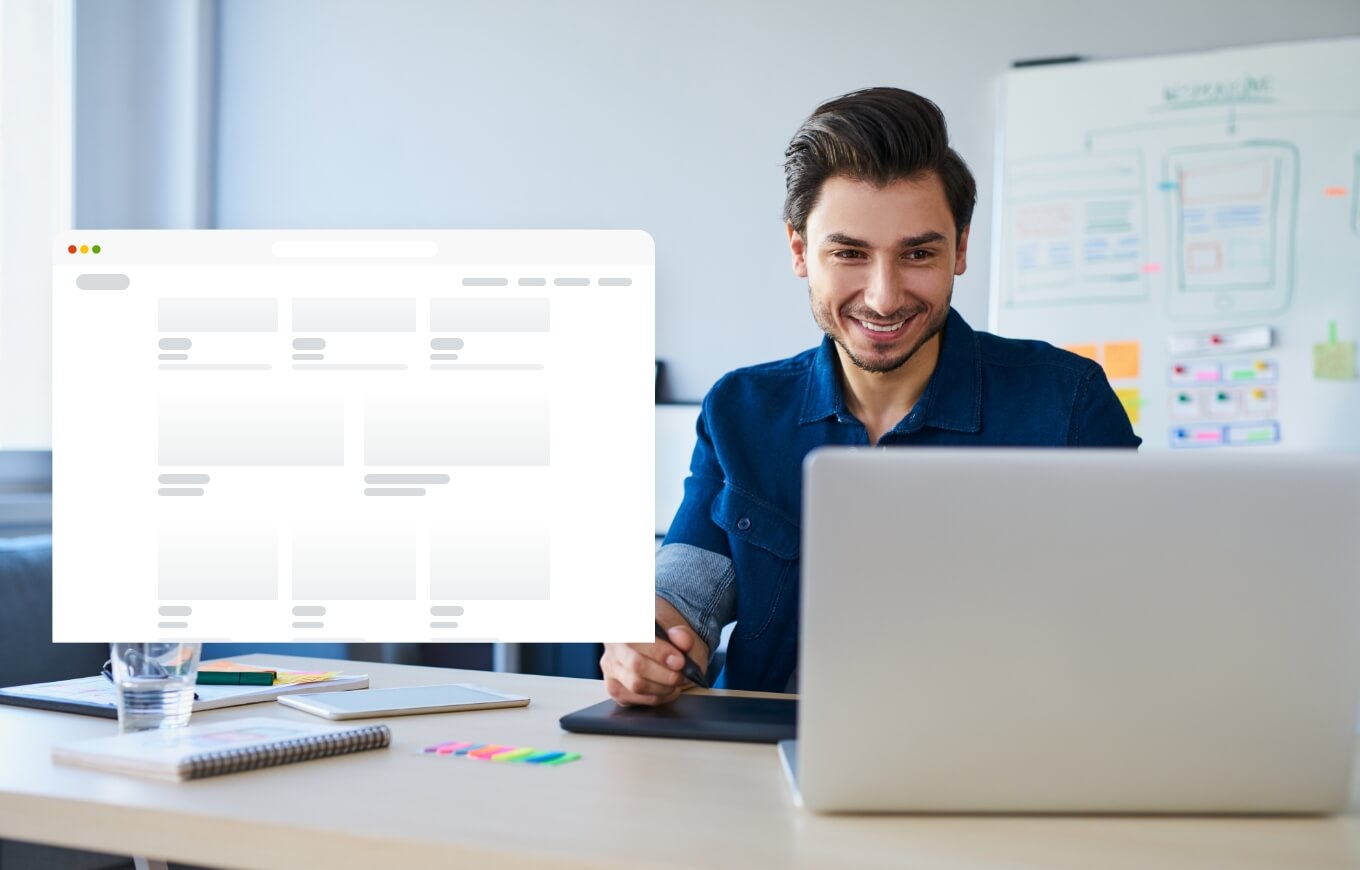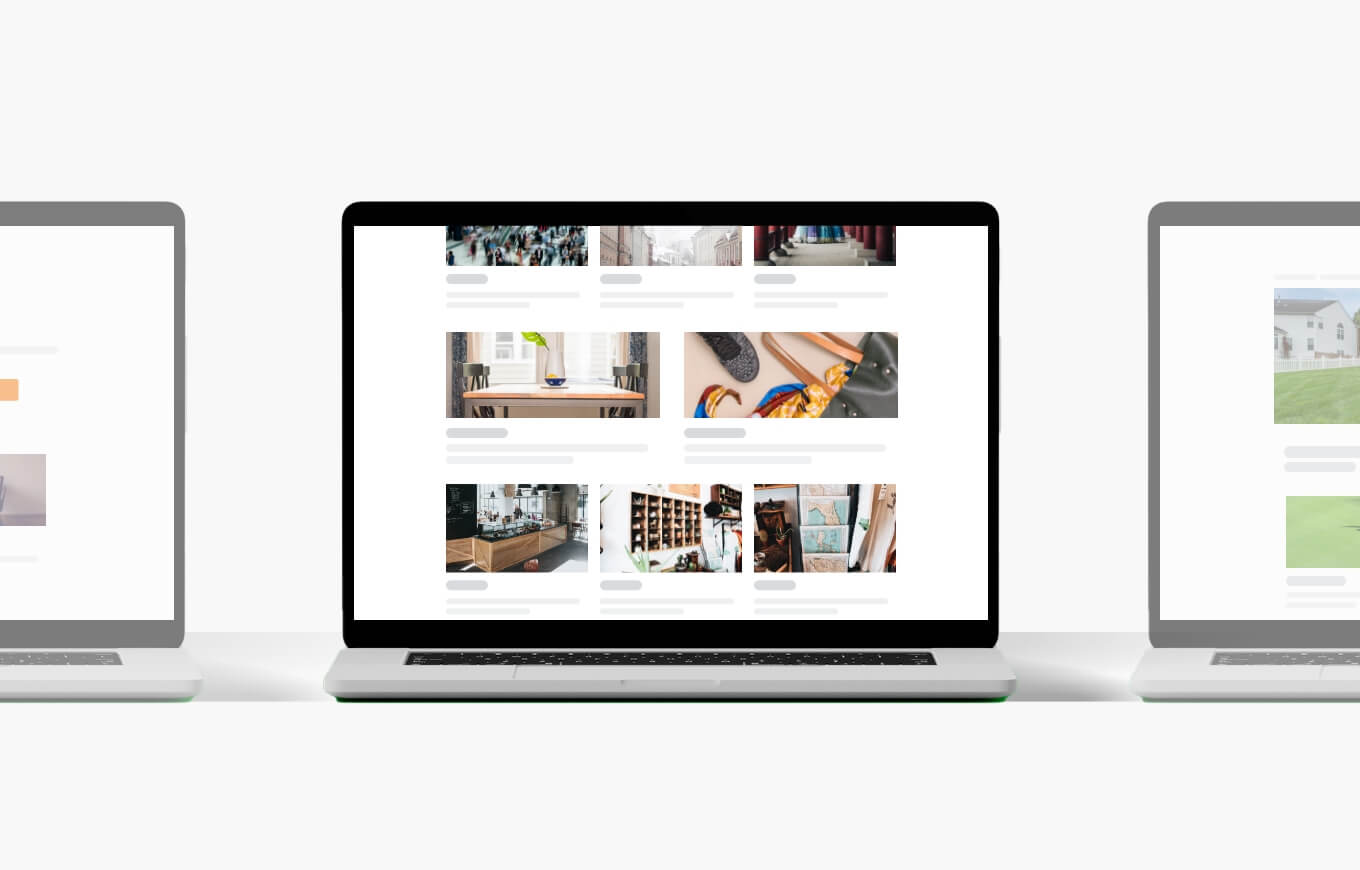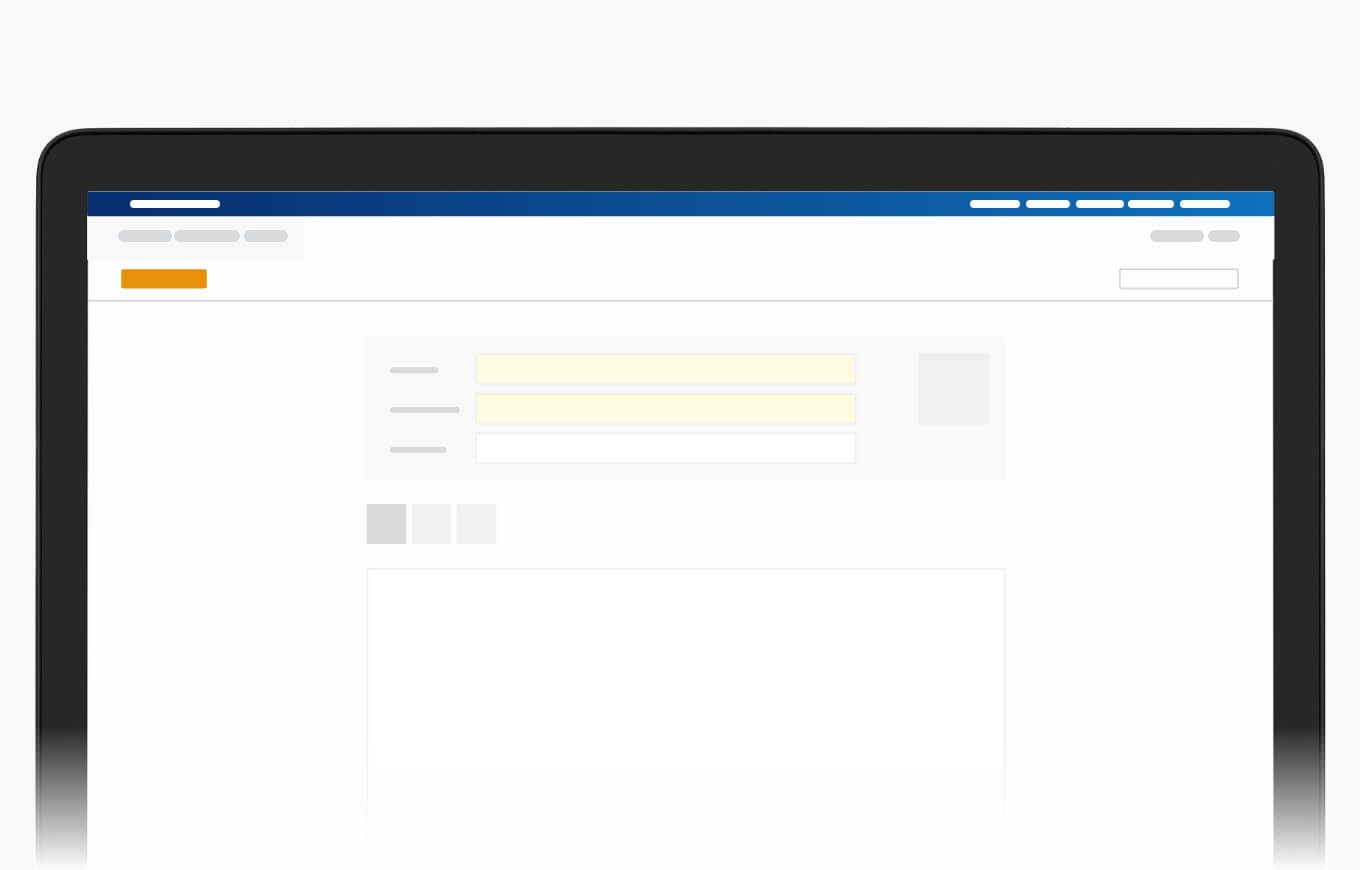Creating pages
Your website will be composed of pages, which should be organized so it's easy for site visitors to navigate through your website. Creating pages involves using the Create button in the Website area of ShoutCMS.
ShoutCMS provides a WYSIWYG (what you see is what you get) page-building experience, so you can see how your pages will look before you publish them. Additionally, you can build your pages using a Block system, adding different Blocks for different layouts (e.x. adding forms, galleries, basic content layouts, etc.)
Adding page information
When you use the Create button, you'll be provided with an empty page you can design, adjust, and format however you'd like. However, you'll want to make sure you've added a few key pieces of information before publishing your new page.
Make sure you add the following before publishing your page:
- Title - The name of the page
- Short Summary - A description for the page
- Placement - Where the page appears in your navigation
- Featured Image - The thumbnail image for the page
Adjusting page options
You'll want to make sure your page is set up according to how you've planned it. Take a moment to make sure you've checked the following areas of your page:
- Layout - How the page content is organized
- SEO information - What appears in Search Results
- Visibility - If this page appears in your navigation or not
- Access - Which users can view this page
Adding content
The easiest way to add content to your pages involves using Snippets to quickly assemble your page designs. Simply drag them onto your editing space, replace the content, and save the page.
- Use pre-made design templates
- Create your own Snippets
- Organize, update, and add notes to your templates
|